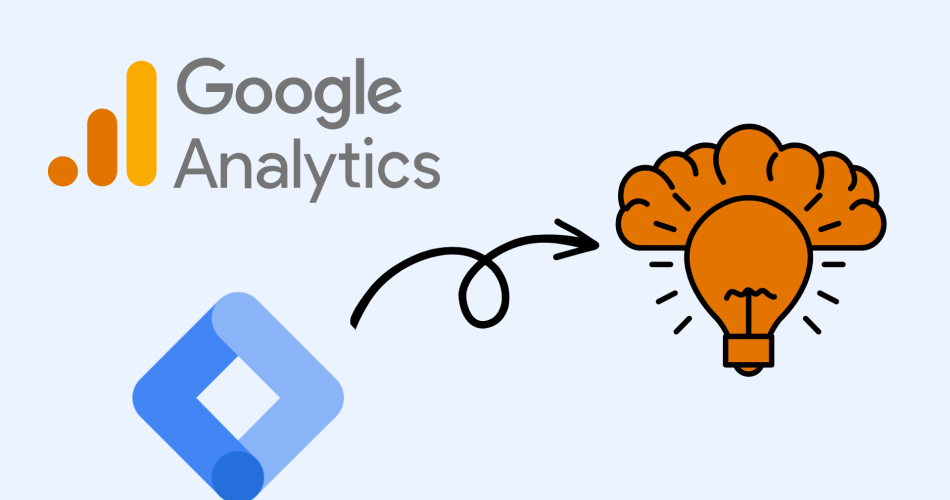Google Analytics is a powerful tool that can help you track user behavior on your website and make data-driven decisions. However, tracking advanced user behavior, such as form submissions, video plays, and dynamic content, can be challenging with basic tracking implementation. This is where the Google Tag Manager (GTM) data layer comes in. In this blog post, we’ll explain what the GTM data layer is and how it can be used for advanced GA tracking.
What is the GTM Data Layer?
The GTM data layer is a JavaScript object that contains information about a user’s interaction with a website. It is used to collect and send data to analytics and marketing tools, such as Google Analytics. The data layer is defined in the website’s code and can include variables such as pageviews, events, and custom data.
Benefits of Using the GTM Data Layer
Using the GTM data layer has several benefits, including:
- Enhanced tracking capabilities: With the GTM data layer, you can track advanced user behavior, such as form submissions, video plays, and dynamic content. This can provide you with more granular insights into user behavior on your website.
- Improved accuracy: The GTM data layer allows you to collect more accurate data about user behavior on your website. This is because the data is collected directly from the website rather than relying on third-party cookies or other tracking methods.
- Simplified implementation: Implementing the GTM data layer is relatively easy and requires minimal coding knowledge. This can help to reduce the time and effort required to set up advanced tracking.
How to Use the GTM Data Layer
To use the GTM data layer for advanced tracking, you’ll need to do the following:
- Define the data layer: The first step is to define the GTM data layer in your website’s code. This typically involves creating a JavaScript object that contains information about user behavior.
- Push data to the data layer: Once the data layer is defined, you can push data to it using JavaScript. For example, you can push data to the data layer when a user submits a form or when a video is played.
- Retrieve data from the data layer: After data is pushed to the data layer, you can retrieve it using GTM variables. This allows you to send the data to Google Analytics and other tools.
Examples of GTM Data Layer Usage
Here are a few examples of how you can use the GTM data layer for advanced tracking:
- Tracking form submissions: You can use the GTM data layer to track when a user submits a form on your website. By pushing data to the data layer when a form is submitted, you can track the number of form submissions and other metrics in Google Analytics.
- Tracking video plays: You can also use the GTM data layer to track when a user plays a video on your website. This can be useful for tracking things like video engagement and drop-off rates.
- Tracking dynamic content: By using the GTM data layer to collect information about a user’s interaction with dynamic content on your website, such as carousels or tabs, you can gain insights into how users interact with your website.
Conclusion
In conclusion, the GTM data layer is a powerful tool for advanced tracking with Google Analytics. By defining the data layer in your website’s code, pushing data to the data layer using JavaScript, and retrieving data from the data layer using GTM variables, you can track advanced user behavior and make data-driven decisions about how to optimize your website. By using the GTM data layer, you can enhance your tracking capabilities, improve the accuracy of your data, and simplify implementation.