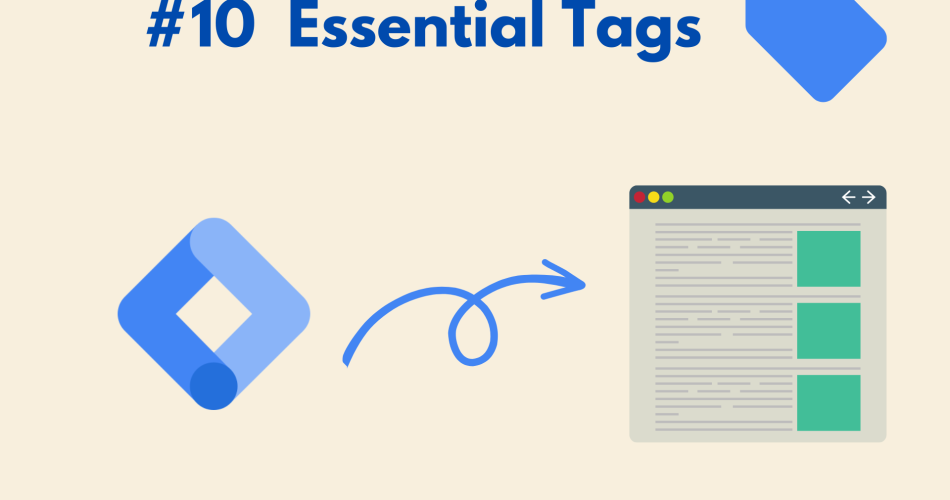Google Tag Manager (GTM) is a powerful tool that allows website owners to track user behavior, manage marketing tags, and integrate with various marketing and analytics platforms without the need for web developers. While GTM offers endless possibilities for tag configurations, it can be overwhelming for beginners to decide which tags to use on their website. In this article, we will discuss 10 essential Google Tag Manager tags that every website owner should use.
Google Analytics Tag
Google Analytics is a free tool that allows website owners to track website traffic and user behavior. The Google Analytics tag is one of the most essential tags in GTM, as it allows website owners to track pageviews, events, goals, and more. This tag should be set up on every page of your website to ensure accurate tracking of user behavior.
Facebook Pixel Tag
Facebook Pixel is a tracking tool that allows website owners to measure the effectiveness of their Facebook advertising campaigns. The Facebook Pixel tag should be set up on your website to track events such as pageviews, purchases, and leads. This tag allows you to retarget website visitors with Facebook ads and track the effectiveness of your advertising campaigns.
Google Ads Conversion Tracking Tag
Google Ads is a popular advertising platform that allows website owners to create and manage their advertising campaigns. The Google Ads Conversion Tracking tag should be set up on your website to track conversions such as purchases, sign-ups, and form submissions. This tag allows you to measure the effectiveness of your advertising campaigns and optimize them for better performance.
Hotjar Tag
Hotjar is a powerful tool that allows website owners to understand user behavior and optimize their website for better performance. The Hotjar tag should be set up on your website to track user behavior such as clicks, heatmaps, and visitor recordings. This tag allows you to see how users interact with your website and identify areas for improvement.
Google Optimize Tag
Google Optimize is a tool that allows website owners to create and run A/B tests on their website. The Google Optimize tag should be set up on your website to allow for seamless integration with Google Optimize. This tag allows you to create and run A/B tests on your website without the need for web developers.
Google Tag Manager Tag
The Google Tag Manager tag is a default tag that should be set up on every page of your website to allow for seamless integration with GTM. This tag ensures that all other tags are properly installed and functioning on your website.
Scroll Depth Tag
The Scroll Depth tag allows website owners to track how far users scroll on their website pages. This tag is essential for understanding user behavior and identifying areas of your website that need improvement. This tag should be set up on every page of your website to ensure accurate tracking of user behavior.
Outbound Link Click Tag
The Outbound Link Click tag allows website owners to track clicks on external links on their website. This tag is essential for understanding user behavior and identifying which external links are the most popular. This tag should be set up on every page of your website to ensure accurate tracking of user behavior.
Form Submission Tag
The Form Submission tag allows website owners to track when users submit a form on their website. This tag is essential for tracking conversions such as sign-ups, downloads, and form submissions. This tag should be set up on every form on your website to ensure accurate tracking of user behavior.
YouTube Video Tracking Tag
The YouTube Video Tracking tag allows website owners to track user behavior when watching YouTube videos on their website. This tag is essential for understanding user behavior and identifying which videos are the most popular. This tag should be set up on every page of your website that contains embedded YouTube videos to ensure accurate tracking of user behavior. By implementing these 10 essential Google Tag Manager tags, website owners can track user behavior, optimize their website for better performance, and measure the effectiveness of their marketing and advertising campaigns. These tags provide valuable insights into user behavior, which can help website owners make data-driven decisions to improve their website and grow their business.
Conclusion
In conclusion, Google Tag Manager is a powerful tool that allows website owners to track user behavior, manage marketing tags, and integrate with various marketing and analytics platforms. By using the 10 essential Google Tag Manager tags discussed in this article, website owners can gain valuable insights into user behavior, optimize their website for better performance, and measure the effectiveness of their marketing and advertising campaigns. While there are many other tags and configurations that can be used with GTM, these 10 tags are a great starting point for website owners who want to improve their website’s performance and grow their business. By taking the time to set up these tags correctly, website owners can gain a better understanding of their audience, improve their website’s user experience, and increase conversions.