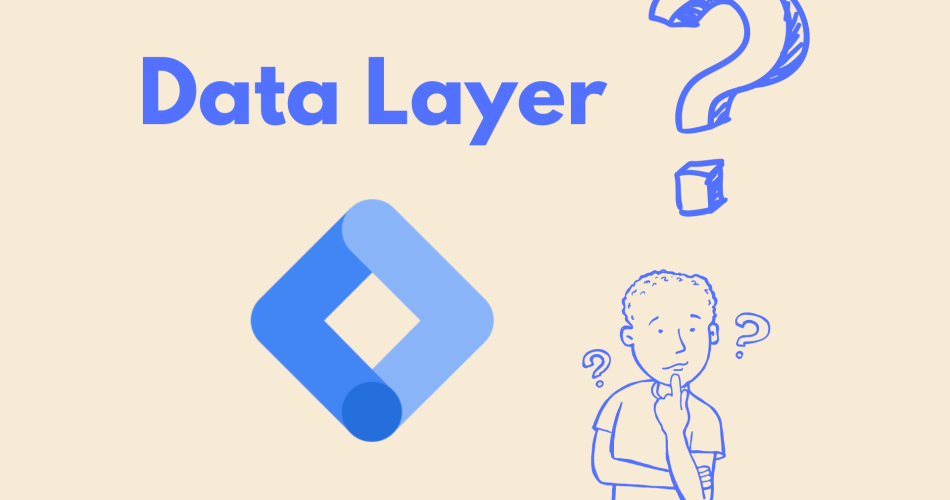As websites become more complex and dynamic, it can be challenging to track user behavior and collect the data you need to make informed decisions. That’s where the data layer comes in. In this blog post, we’ll define what a data layer is and how you can use it to collect and send data to tools like Google Tag Manager and Google Analytics.
What is a Data Layer?
A data layer is a JavaScript object that contains information about a user’s interaction with a website. This information can include things like pageviews, button clicks, form submissions, and more. The data layer is typically defined in the website’s code and is used to collect and send data to analytics and marketing tools.
Benefits of Using a Data Layer
Using a data layer has several benefits, including:
- Improved accuracy: With a data layer, you can collect more accurate data about user behavior on your website. This is because the data is collected directly from the website rather than relying on third-party cookies or other tracking methods.
- Flexibility: The data layer allows you to collect and send data to multiple tools and platforms, making it a flexible solution for tracking user behavior.
- Simplified implementation: Implementing a data layer is relatively easy and requires minimal coding knowledge.
How to Use a Data Layer
To use a data layer, you’ll need to do the following:
- Define the data layer: The first step is to define the data layer in your website’s code. This typically involves creating a JavaScript object that contains information about user behavior.
- Push data to the data layer: Once the data layer is defined, you can push data to it using JavaScript. For example, you can push data to the data layer when a user clicks a button or submits a form.
- Retrieve data from the data layer: After data is pushed to the data layer, you can retrieve it using JavaScript. This allows you to send the data to tools like Google Tag Manager and Google Analytics.
Examples of Data Layer Usage
Here are a few examples of how you can use a data layer:
- Tracking form submissions: You can use the data layer to track when a user submits a form on your website. By pushing data to the data layer when a form is submitted, you can track the number of form submissions and other metrics in Google Analytics.
- Tracking button clicks: You can also use the data layer to track when a user clicks a button on your website. This can be useful for tracking things like clicks on “Buy Now” buttons or “Add to Cart” buttons.
- Personalizing content: By using the data layer to collect information about a user’s behavior on your website, you can personalize the content they see. For example, you can use data collected in the data layer to show product recommendations to users who have previously viewed a specific product on your website.
Conclusion
In conclusion, the data layer is a powerful tool for collecting and sending data to analytics and marketing tools. By defining the data layer in your website’s code, pushing data to the data layer using JavaScript, and retrieving data from the data layer, you can track user behavior and make data-driven decisions about how to optimize your website. By using the data layer, you can improve the accuracy of your data, increase flexibility, and simplify implementation.